Google Console Project 생성

Google Drive Api 사용
"drive api" 검색

구글 드라이브 api "사용"

"사용자 인증 정보 만들기" 눌러서 이동

먼저 Oauth 동의 화면 부터 만들라는 메시지가 보통 나타날것임
OAuth 동의 화면
범위
- 파일 읽기 및 다운로드만 처리할 할거라면 아래의 권한만 줘도 충분

테스트 사용자
- 실제 테스트할 구글 유저의 email 작성해주면 됨

기타 나머지 - 딱히 수정 하지 않음

사용자 인증 정보
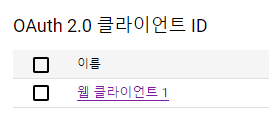

json 파일 내용 생김새
나는 이 json 파일을 다운로드 받아 "config.json"이라는 이름으로 바꾸고 사용했음.

Redirect Uri

프로그래밍
파일구조
( 참고로, token.pickle파일은 처음엔 없음. 1회 실행해야 생성됨)

코드
from __future__ import print_function
import io
import os.path
import pickle
from google.auth.transport.requests import Request
from google_auth_oauthlib.flow import InstalledAppFlow
from googleapiclient.discovery import build
from googleapiclient.errors import HttpError
from googleapiclient.http import MediaIoBaseDownload
class GoogleDriveAPI():
# If modifying these scopes, delete the file token.json.
SCOPES = [
# 'https://www.googleapis.com/auth/drive.metadata.readonly' # 가져오거나 읽기만 할때 쓰는 권한
'https://www.googleapis.com/auth/drive'
]
json_key_path = ""
docs_result = {
'status':False,
'result':{}
}
service = None
creds = None
items = None
folderId = ''
# key 설정파일
def set_json_key_path(self, path="client_secret.json"):
self.json_key_path = path
def __init__(self):
pass
# self.set_drive_url(url=url)
def google_api_connect(self):
# 유효한 token 파일 없으면 접속해서 인증 후 token파일 생성하는 코드
# print(self.json_key_path)
"""
Shows basic usage of the Drive v3 API.
Prints the names and ids of the first 10 files the user has access to.
"""
creds = None
# The file token.pickle stores the user's access and refresh tokens, and is
# created automatically when the authorization flow completes for the first
# time.
if os.path.exists('token.pickle'):
with open('token.pickle', 'rb') as token:
creds = pickle.load(token)
# If there are no (valid) credentials available, let the user log in.
if not creds or not creds.valid:
if creds and creds.expired and creds.refresh_token:
creds.refresh(Request())
else:
flow = InstalledAppFlow.from_client_secrets_file(
self.json_key_path, self.SCOPES)
creds = flow.run_local_server(port=8080)
# Save the credentials for the next run
with open('token.pickle', 'wb') as token:
pickle.dump(creds, token)
self.creds = creds
self.service = build('drive', 'v3', credentials=creds)
# Call the Drive v3 API
results = self.service.files().list(
pageSize=10, fields="nextPageToken, files(id, name)").execute()
items = results.get('files', [])
self.items = items
if not items:
print('No files found.')
else:
print('Files:')
for item in items:
print(u'{0} ({1})'.format(item['name'], item['id']))
def get_files(self, folderId=''):
self.folderId = folderId
# 구글드라이브에 있는 파일&파일 id 출력
# results = self.service.files().list(pageSize=100, fields="nextPageToken, files(id, name)").execute()
results = self.service.files().list(pageSize=100, fields=folderId).execute()
# items = results.get('files', [])
files = results.get('files', [])
if not files:
print('No files found.')
else:
print('Files:')
for file in files:
print(f'{file["name"]} ({file["id"]})')
return files
def downlosd_file2(self, file_name='', folder_id=''):
if file_name !='':
# 파일 다운로드
request = self.service.files().get_media(fileId=folder_id)
file = io.FileIO(file_name, 'wb')
downloader = MediaIoBaseDownload(file, request)
print(downloader)
def downlosd_file(self, real_file_id='', file_name=''):
"""Downloads a file
Args:
real_file_id: ID of the file to download
Returns : IO object with location.
Load pre-authorized user credentials from the environment.
TODO(developer) - See https://developers.google.com/identity
for guides on implementing OAuth2 for the application.
"""
try:
# create drive api client
# service = build('drive', 'v3', credentials=self.creds)
# pylint: disable=maybe-no-member
request = self.service.files().get_media(fileId=real_file_id)
with open(file_name, 'wb') as file:
downloader = MediaIoBaseDownload(file, request)
done = False
while done is False:
status, done = downloader.next_chunk()
print(F'Download {int(status.progress() * 100)}.')
return True
except HttpError as error:
print(F'An error occurred: {error}')
return file
if __name__ == "__main__":
configDir = "config.json"
file_name = 'test222.txt'
file_name = 'test.zip'
folder_id = '1h------------------6XU7'
file_id = '1------------Z03YO4a-I'
gdrive = GoogleDriveAPI()
gdrive.set_json_key_path(configDir)
gdrive.google_api_connect()
# gdrive.downlosd_file2(file_name=file_name, folder_id=foleder_id)
gdrive.downlosd_file(file_id,file_name)
참고1:
- 파일 접근시 403과 같은 에러가 발생할 경우 :
-- 코드에서 SCOPE를 잘못 작성해주었거나
-- Oauth에서 권한을 잘못 주었을 가능성이 높음
참고2:
- 인증시 400, 403 redirect실패 등의 메시지가 나타나며 uri가 없다는(mistach) 출력의 경우
--진짜 uri잘못 입력한 것. 사용자 인증 정보 uri 입력하는곳에 가서 입력 정보 입력 다시 해주기


